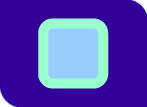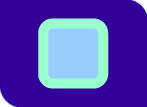|
My Computer Experience:
-
Microsoft Word
-
Microsoft PowerPoint
-
Microsoft Excel
-
Microsoft Access
-
Microsoft Publisher
-
Website Development
-
eCollege eCompanion
Example Work:
Excel Document
Newsletter
Emerging Technologies:
Below, you will see a short description of 5 new and exciting technologies
that are being used to enhance education within today's classrooms. You can also scroll down to the bottom and clock
on the link that reads "Emerging Technologies Project" in order to check out more emerging technologies.
The Alabama Virtual Library:
www.avl.lib.al.us
The Alabama Virtual
Library provides all students, teachers, and citizens of the State of Alabama with online
access to essential library and information resources. It is primarily a group of online databases that have magazine, journal,
and newspaper articles for research. Through the AVL, an equitable core of information sources are available to every student
and citizen in Alabama, raising the level of excellence in schools and communities across the state.
ReadWriteThink:
www.readwritethink.org
ReadWriteThink was established in April of 2002.
It is a partnership between the International Reading Association (IRA),
the National Council of Teachers of English (NCTE), and the Verizon Foundation. NCTE
and IRA are working together to provide educators and students with access to the highest quality practices and resources
in reading and language arts instruction through free, Internet-based content.
Thinkfinity: Literacy, Education and Technology:
www.thinkfinity.org
Thinkfinity.org makes
it easy for educators to enhance their classroom instruction with lesson plans, interactive activities, and other online resources. Thinkfinity.org also provides authoritative educational and literacy resources for
students, parents and after school programs. All of Thinkfinity.org's 55,000
standards-based K-12 lesson plans, student materials, interactive tools and reference materials are endorsed by the nation's
leading education organizations to ensure that content is accurate, up-to-date, unbiased, and appropriate for students.
Podcasts:
Podcasts are audio or video files that are automatically delivered over a network, then played
back on any Mac, PC, or iPod. Podcasting offers an ideal tool for the creative expression of knowledge
preferred by today's students, and provides an exciting way for students and educators to explore and discover educational
content. Podcasting allows educators to take their students beyond traditional
assignments by allowing them to include voice recordings, photos, movies, and sound effects to share their knowledge.
Smartboards:
The SMART Board interactive whiteboard is a product of SMART Technologies. It is a large, touch-controlled screen that works with a projector
and a computer. The projector throws the computer’s desktop image onto the interactive whiteboard, which acts as both
a monitor and an input device. Users can write on the interactive whiteboard in digital ink or use a finger to control computer
applications by pointing, clicking and dragging, just as with a desktop mouse. Buttons launch a popup keyboard and a right-mouse-click
menu for more input options. The interactive whiteboard is usually mounted on a wall or a floor stand and is used in face-to-face
or virtual settings in education, business and government.
Emerging Technologies Project
|